Over the past few days, we’ve heard from many people that they haven’t been getting our emails.
We’ve discovered that the reason for this is that the new Gmail is automatically filtering your email messages for you and they’ve decided to categorize our emails to you as “Promotions,” of all things, and are putting them in a separate “Promotions” box instead your primary inbox.
You might not see this change in your Gmail yet, as Google is rolling it out to users over time, but if you haven’t, just know that pretty soon your inbox is going to look and behave very differently.
**IMPORTANT** You need to make a quick change (it will take you less than 5 seconds!) to ensure that you can continue to receive emails from us in your main inbox.
If your Gmail doesn’t look different yet, I urge you to flag this email so that when it does you’ll have easy access to the following instructions.
And if it does look different, I hope you’ll take five seconds to quickly make this small adjustment so you don’t miss anything from us in the future.
There are two ways to handle this issue.
The first, simplest and safest is this:
Step 1: Go to the Settings box in the upper right hand corner of your inbox and click on “Settings.”
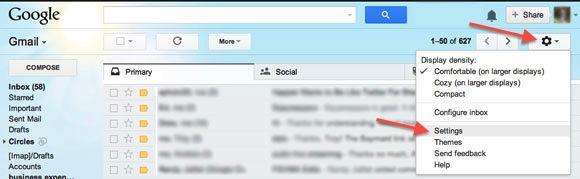
Step 2: Click on the “Inbox” tab, then simply un-check the “Promotions” box and save your changes.
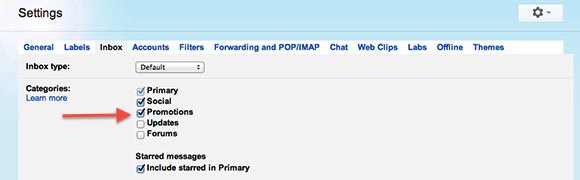
Once you do this, our emails will come directly to you just as they always have!
Here’s the other way you can handle this if you decide you want to use the “Promotions” inbox for other things:
Step 1: Simply drag this email from the “Promotions” inbox to the “Primary” tab.
Step 2: Click “YES” when the alert pops up.
Now, regardless of which method you’ve used, Gmail will know we’re connected and you’ll still receive our emails in your “Primary” inbox as usual.
